Description
Process
Design Preparation: Create your artwork for sublimation printing. Use design software or find royalty-free images suitable for sublimation (high resolution with CMYK colour mode). Mirror your image if the blank requires it (e.g., mugs).
Printing: Fill your sublimation printer with sublimation ink.
Adjust your printer settings for sublimation printing. Paper type, ink type, and temperature settings will vary depending on your printer and ink brand. Refer to the manufacturer’s instructions for specifics.
Print your mirrored artwork onto sublimation paper. Let the print dry completely.
Prepping the Blank: Ensure your sublimation blank is clean, dust-free, and lint-free. You can use a heat press lint roller for this.
Preheat your heat press machine according to the recommended temperature and time for your specific blank. Refer to the heat press and blank manufacturer’s instructions for precise settings.
Transferring the Design: Place your sublimation paper design face down onto the sublimation blank. Secure it with heat-resistant tape to prevent shifting during pressing.
Position the blank on the lower platen of the heat press machine.
Heat Pressing: Carefully lower the upper platen of the heat press to create even pressure across the blank.
Close the heat press and activate the timer. Pressing time will vary depending on your blank and heat press settings.
Post-Pressing: Once the timer beeps, carefully raise the upper platen of the heat press. Important: Use heat-resistant gloves to handle the blank as it will be very hot.
Gently remove the heat-resistant tape and sublimation paper. Discard the used paper.
Additional Tips:
Maintain a clean work area to avoid contaminating your blanks or transfers.
Use a lint roller on your heat press platens regularly.
Experiment with different pressures and times on scrap materials before finalizing your settings.
When working with a combo press, ensure you have the correct attachment for your chosen blank size and shape.
Always follow the safety instructions provided with your heat press machine.
By following these steps, you can successfully use your combo heat press machine to create personalized items through sublimation printing. Remember to consult the specific instructions for your heat press, ink, and blanks for optimal results.
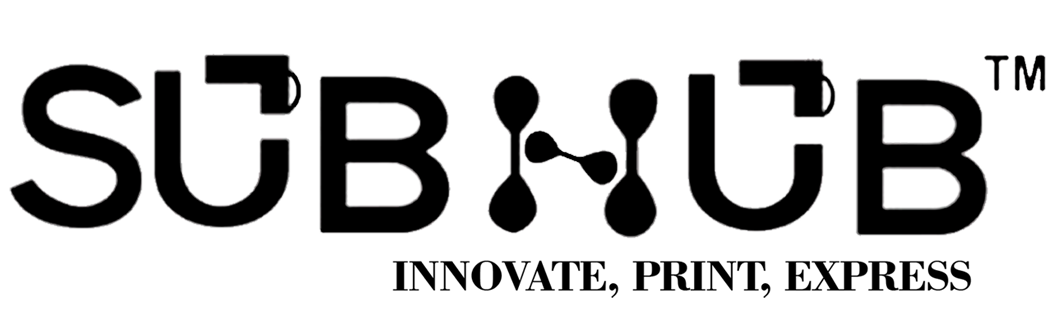
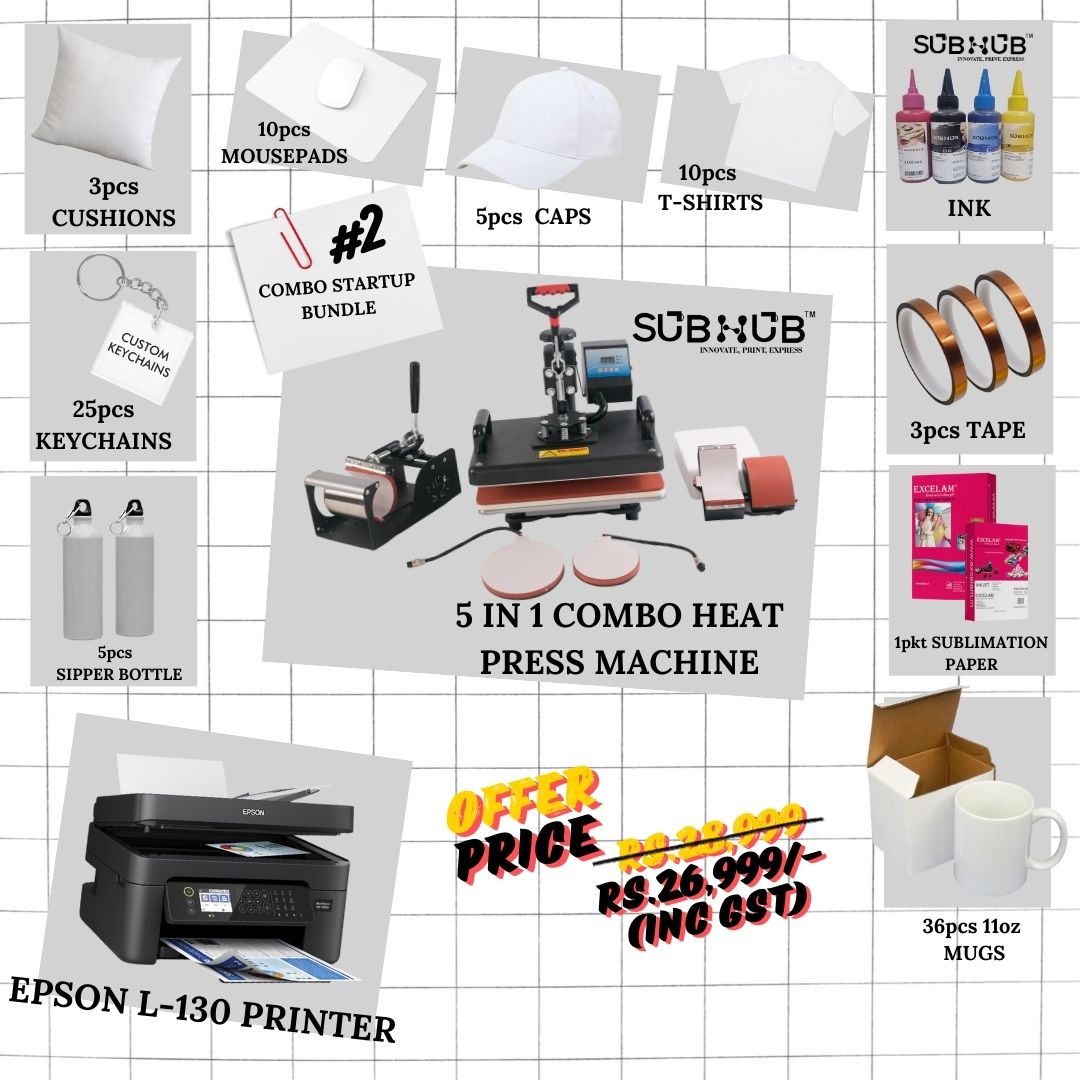
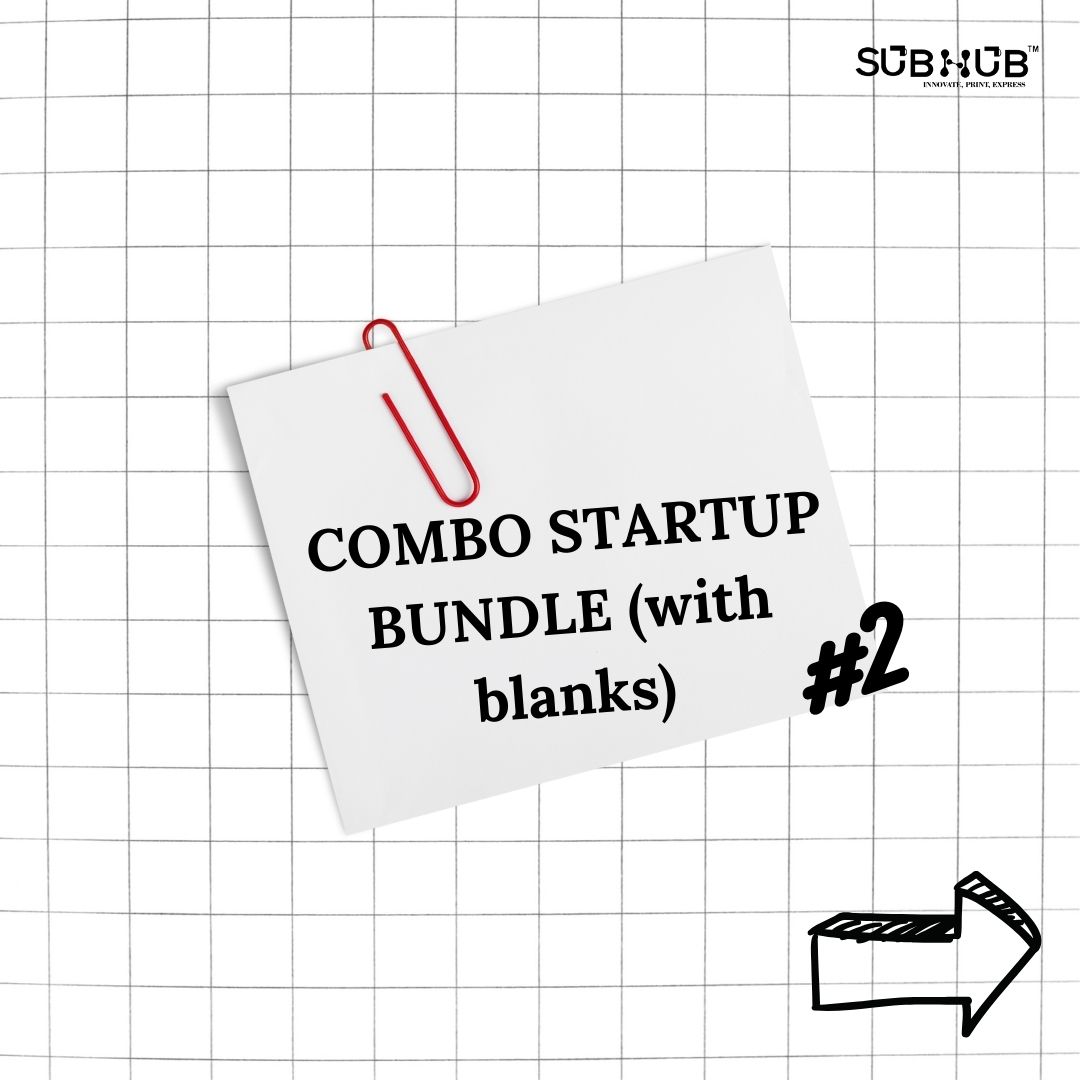
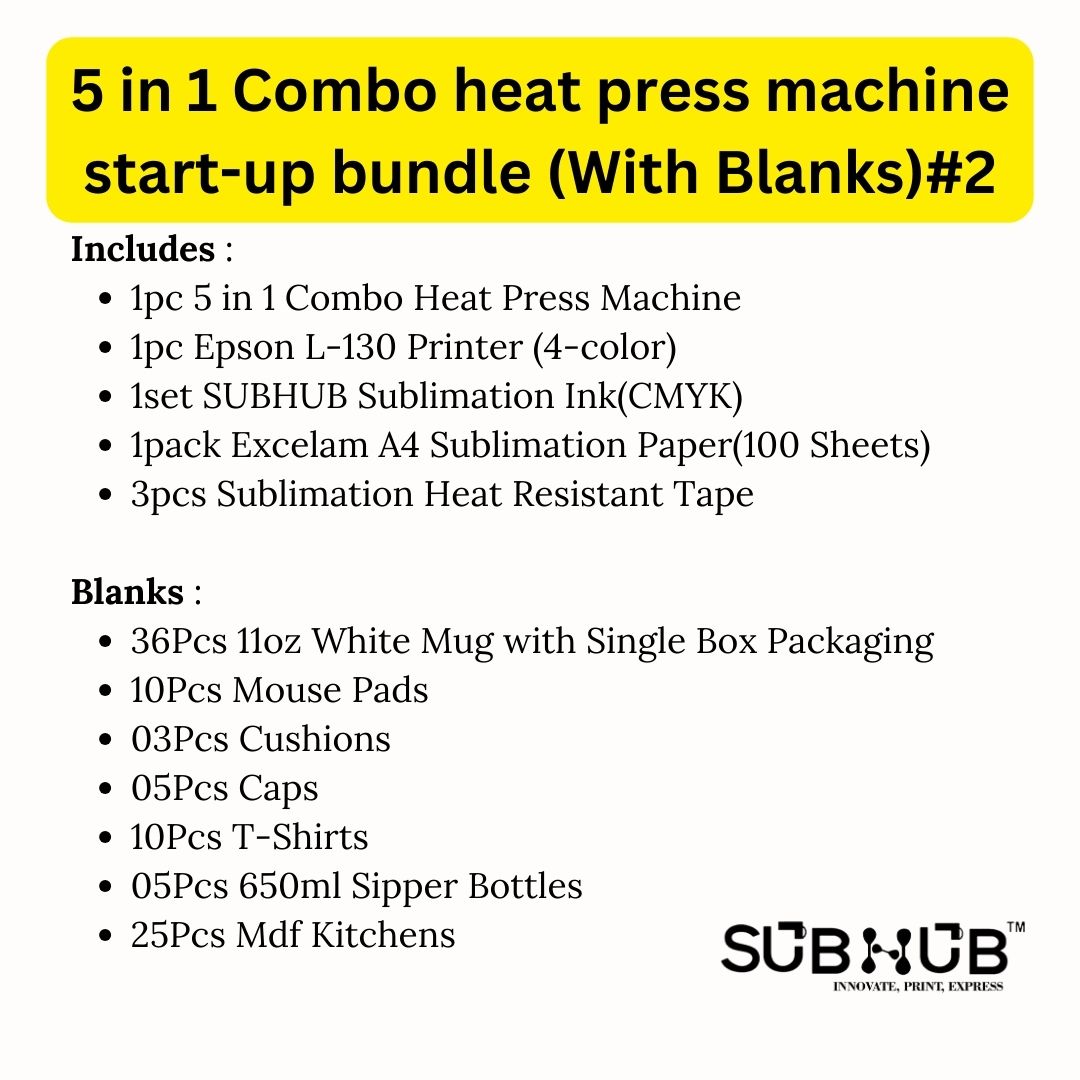
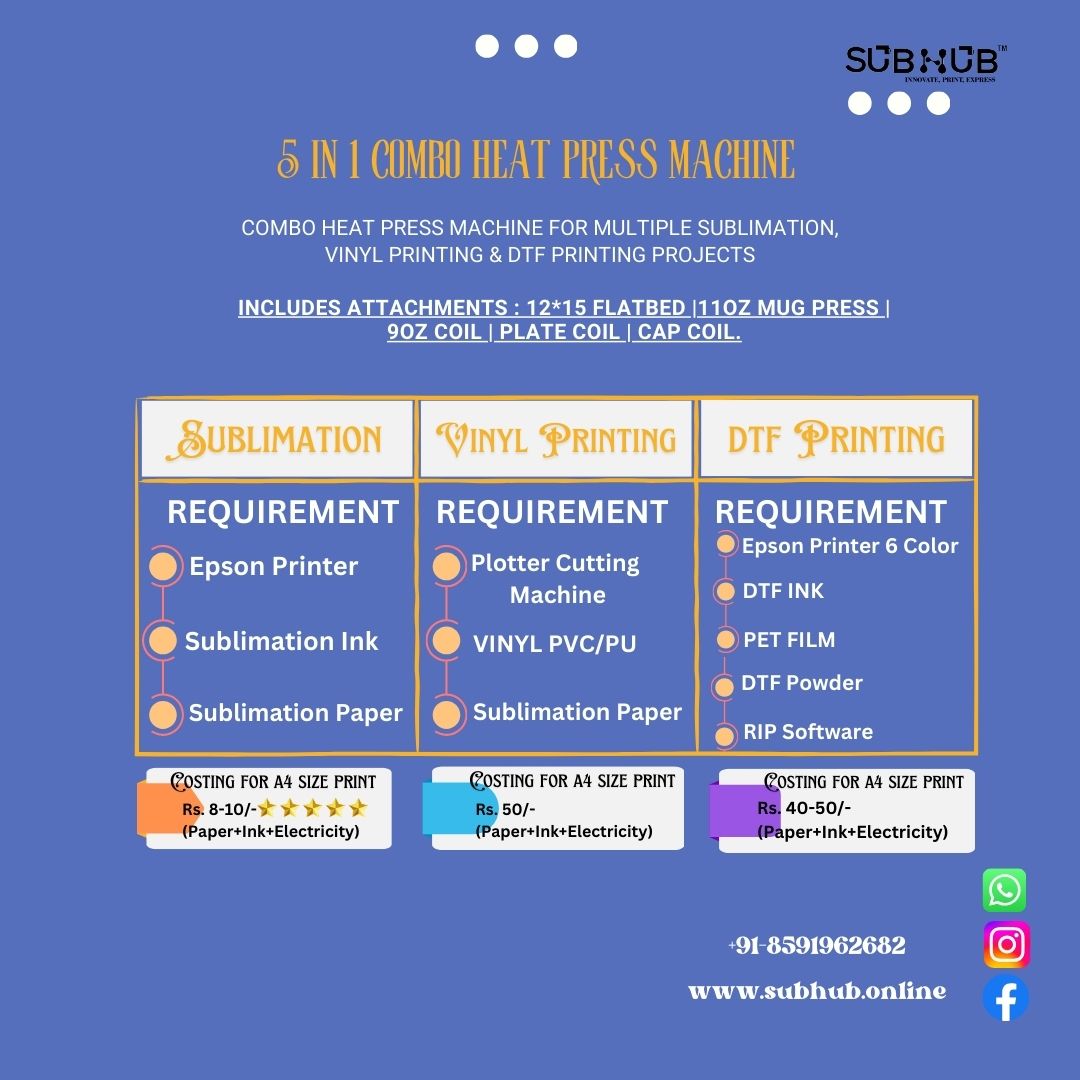
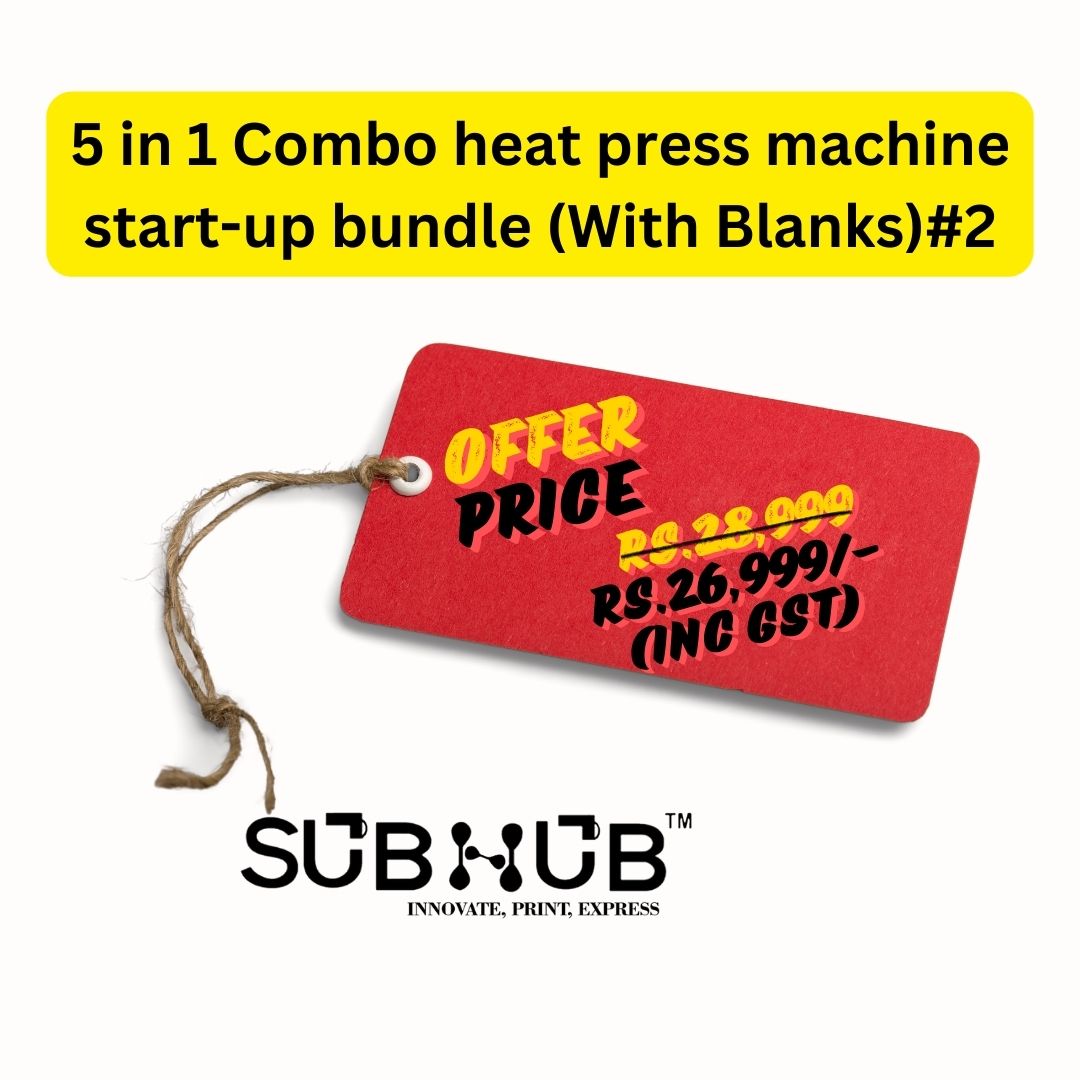



Reviews
There are no reviews yet.